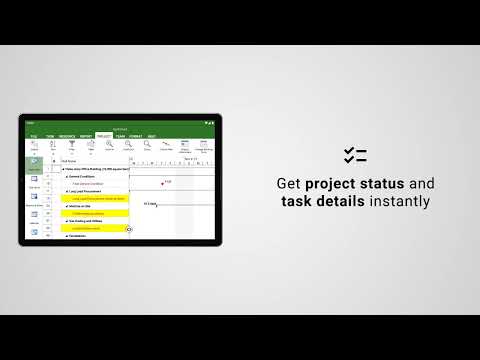Download Project Plan 365 free on android
APK file Project Plan 365 23.3.1204Project Plan 365 is an intuitive solution for project planning and project collaboration perfect for individual Project Managers and/or small teams working in fast-paced collaborative environments which may be across disparate geographic locations.
Project Plan 365 looks and feels exactly like MS Project!
Project Plan 365 provides support for all MS Project standard views like Gantt Chart, Task Sheet, Network Diagram, Project Calendar, Task Usage, Resource Usage, etc.
Project Plan 365 provides critical path info and all standard project reports, filters, time scale and other like MS
Project sophisticated features.
You can open and view MPP files from any cloud storage location like DropBox, OneDrive, Google Drive, Box, and SharePoint Online or from your local device
Project Plan 365 is compatible with Microsoft Project (MPP file format) 2016, 2013, 2010, 2007, 2003 and earlier versions. The interface is intuitive making Project Plan 365 simple for the end users.
In App Option: Create New/Edit and Save in MPP File Format
Create new Gantt Charts in MS Project MPP compatible formats or modify existing project schedules in the same intuitive way as Microsoft Project. Save your plans (MPP files) from any storage or cloud location on any device.
Works with, or as an alternative to Microsoft Project.
Privacy Policy: https://www.projectplan365.com/about/privacy.html
For more info please visit our website: https://www.projectplan365.com
• Multiple fixes and improvements
• Multiple fixes and improvements
• Improved Gantt Chart grid usability
• Multiple fixes and improvements
• Updated support libraries
• Fixed a crash on grid-based views
• Upgraded Target SDK
• Improved OneDrive compatibility
• Fixed save issue on Android 9 and higher
• Multiple fixes and enhancements
• Multiple fixes and enhancements
• Multiple enhancements
• Compatibility with latest Android version
• Improve Scheduling Engine
• Import standard tables across languages
• Improve Resource Information dialog
• Improve Task Information dialog
• Multiple fixes from support
• Solved issue with application crashing
- LicenseFree
- File nameProject Plan 365
- File Version23.3.1204
- Package namecom.housatonic.pp365
- Size44.24 MB
- Uploaded2023/09/06
- Android5.0 or later

- CategoryBusiness
- DeveloperHousatonic Software
- Developer sitehttp://www.projectviewercentral.com
- Developer emailsales@projectviewercentral.com
- md5 hash7f7104c75655bf55506df800a005c2c4
- ArchitectureARM8 ARM7 x86_64 x86
- Permissionsshow (4)